Booting devices
2 posters
Page 1 of 1
 Booting devices
Booting devices
As we have no discs that contain the operating system for windows 10, I have followed Microsoft advice and got the system on a memory stick, however, since my computer has been updated to millennium edition I cannot find which key on my computer allows me to select where I can boot up from. I only wish to boot up from the memory stick once just to see if it works OK and it cannot be use on any other computer except mine so why the secrecy. Any ideas how to select which boot up device I can use at startup.
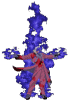
leseil612- Senior member

- Posts : 265
Join date : 2012-04-24
Age : 77
Location : Lincoln
 Re: Booting devices
Re: Booting devices
I have found out that the F8 key gets me into the list of booting devices but when I opt to boot up from my USB devise the fist screen that comes up is a list of keyboards and says select your keyboard from the list and one suggestion on that is is UK Keybooard unfortunately there is no arrow on the screen to move to my selection and so far no key i have pressed will highlight any of the suggestions. Ces't la vie
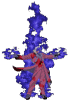
leseil612- Senior member

- Posts : 265
Join date : 2012-04-24
Age : 77
Location : Lincoln
 Re: Booting devices
Re: Booting devices
I gave it a try Soulsurvivor nothing appeared to help me. Thank you anyway
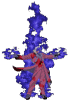
leseil612- Senior member

- Posts : 265
Join date : 2012-04-24
Age : 77
Location : Lincoln
 Re: Booting devices
Re: Booting devices
I have finally done it, I had to give up on the attempt above and start again with something different. I downloaded from Microsoft "Media Creation Tool.exe. and printed off the information on how to use it. I now have my operating system on DVD and also on memory stick. I have tried them and both work. Of course if I used them now they would give me a complete new Win 10 operating system. I don't intend using it unless and until something happens to either my computer or main hard drive. Before that happens I will put all my programmes onto another memory stick except those that I have discs for. I don't mean that I have any rip offs on my machine but a I do have a number of freebies from various places including "Giveawayoftheday".
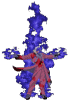
leseil612- Senior member

- Posts : 265
Join date : 2012-04-24
Age : 77
Location : Lincoln
Page 1 of 1
Permissions in this forum:
You cannot reply to topics in this forum|
|
|








 by
by 