Computer swap
4 posters
friendsofudvdr.com :: Hardware :: Hardware :: PC Hardware :: PC Hardware
Page 1 of 1
 Computer swap
Computer swap
My lovely son has bought a brand new multi bucks computer and as usual he has given me his old one which has an ASUS Sabertooth P67 motherboard. He has of course kept his hard drives. My problem is that in the last computer he gave me I have 3 sata HDD and on those hard drives is my OS of course BUT many programmes that I have the discs to re-install. There are however many which I could not re-install if I made a full format and reinstall of my win7 ultimate 64 bit OS. The majority of these programmes I got through giveawayoftheday. Can anyone tell me if I put my three HDD straight into the new computer would all the programmes on them and the OS on one of them be recognised and boot up as normal. Any advice would be gratefully received.
I cannot even ask my son for help as he is out of the country again and there is no way we can contact him, it will be June before he returns and I would like to have everything up and running before he returns.
I cannot even ask my son for help as he is out of the country again and there is no way we can contact him, it will be June before he returns and I would like to have everything up and running before he returns.

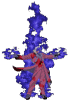
leseil612- Senior member

- Posts : 265
Join date : 2012-04-24
Age : 77
Location : Lincoln
 Re: Computer swap
Re: Computer swap
Hi Les
I think providing the main HD has the O/S installed and it shows in the Bios that it is the main HD, it should work.
The other HDs should be plug and go.
I could be wrong 'cause I'm not an expert, Zeb should be along shortly to put you on the straight and correct path..
5 Zip.... I haven't mentioned the cricket.
I haven't mentioned the cricket.
I think providing the main HD has the O/S installed and it shows in the Bios that it is the main HD, it should work.
The other HDs should be plug and go.
I could be wrong 'cause I'm not an expert, Zeb should be along shortly to put you on the straight and correct path..
5 Zip....

sanshoe- Extreme contributor

- Posts : 925
Join date : 2012-04-22
Age : 75
Location : Right here..Australia
 Re: Computer swap
Re: Computer swap
Cheers Andrew, I will just put everything in and hope for the best. Mega thanks for not mentioning the cricket. I think our little boys were sledged out of it from the start by men.
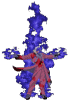
leseil612- Senior member

- Posts : 265
Join date : 2012-04-24
Age : 77
Location : Lincoln
 Re: Computer swap
Re: Computer swap
sanshoe wrote:Hi Les
I think providing the main HD has the O/S installed and it shows in the Bios that it is the main HD, it should work.
The other HDs should be plug and go.
I could be wrong 'cause I'm not an expert, Zeb should be along shortly to put you on the straight and correct path..
5 Zip....I haven't mentioned the cricket.
Not funny Andrew just
 it
it 




Hi Les I think you will have problems if you put the hdd's in the new computer different motherboards and drivers have you thought about setting up a home network group ??
http://www.dummies.com/how-to/content/how-to-set-up-a-homegroup-in-windows-7.html hope it helps mate

satrat- Senior member

- Posts : 812
Join date : 2012-04-22
Age : 77
Location : Beverley East Yorkshire
 Re: Computer swap
Re: Computer swap
The system bios of the mother board will have to be the same manufacturer bios as the old system motherboard. Back in college it was decided that the students could use removeable hard drive bays and be able to take their operating systems programs and files home to use on their personal computers. I explained to my professor that this would not work in certain circumstances such as different bios manufacturers and he argued with me telling me that he had been in the industry for years and what the hell did I know... Well for some people it worked and for some it did not. He did not take kindly to having a student put him in his place.
For instance. A harddrive from a system with say an Award Modular Bios will startup and run on another computer that also has an Award Modular Bios. But a harddrive from a system with an Award Modular Bios will not work on a system with a Phoenix Technology Bios and so on...
If it does work you will still possibly have to get drivers for some programs to work with certain hardware...
You are always best to start with a fresh install of windows and forget about the old freebie programs!
For instance. A harddrive from a system with say an Award Modular Bios will startup and run on another computer that also has an Award Modular Bios. But a harddrive from a system with an Award Modular Bios will not work on a system with a Phoenix Technology Bios and so on...
If it does work you will still possibly have to get drivers for some programs to work with certain hardware...
You are always best to start with a fresh install of windows and forget about the old freebie programs!
 Re: Computer swap
Re: Computer swap
Good point Joel... You are always best to start with a fresh install of windows and forget about the old freebie programs!

sanshoe- Extreme contributor

- Posts : 925
Join date : 2012-04-22
Age : 75
Location : Right here..Australia
 Re: Computer swap
Re: Computer swap
Thanks Joel, I was afraid that may be the case but hope springs eternal in the human bosom. I suppose that you are right about the freebies from giveaway of the day but I do have some cracking freebies from that source and I am loathe to lose quite a few of them.
A thought has just occurred to me, I could leave my "C" and "D" drives in my old computer, the memory and video card will remain in the previous computer as it is DDR2 and the latest one is DDR3 and has PCIEx16 slots for a better quality video card, I have already ordered new memory and video card for latest one. So all I have to do is just take the third hard drive out which contains a complete copy of the "C" drive (achieved by a giveaway of the day from Paragon) and put it in the new machine and buy another hard drive for the latest machine. I would of course do a complete reformat on the drive that I take out of the old machine, I have then got a fully functional machine to fall back on and be able to keep those valuable freebies.
Cheers guys
I love you all.
A thought has just occurred to me, I could leave my "C" and "D" drives in my old computer, the memory and video card will remain in the previous computer as it is DDR2 and the latest one is DDR3 and has PCIEx16 slots for a better quality video card, I have already ordered new memory and video card for latest one. So all I have to do is just take the third hard drive out which contains a complete copy of the "C" drive (achieved by a giveaway of the day from Paragon) and put it in the new machine and buy another hard drive for the latest machine. I would of course do a complete reformat on the drive that I take out of the old machine, I have then got a fully functional machine to fall back on and be able to keep those valuable freebies.
Cheers guys
I love you all.
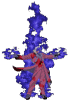
leseil612- Senior member

- Posts : 265
Join date : 2012-04-24
Age : 77
Location : Lincoln
friendsofudvdr.com :: Hardware :: Hardware :: PC Hardware :: PC Hardware
Page 1 of 1
Permissions in this forum:
You cannot reply to topics in this forum







 by
by 